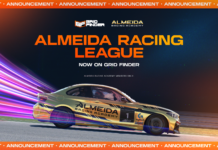Big news, Trackmania fans! The wait is over: Grid Finder is officially bringing Trackmania into its ever-expanding lineup of supported racing games with the launch of Version 1.0.
Please remember that this is our starting point, and we plan to tackle and enhance the experience as much as possible. But if you encounter any major bugs please let us know by joining our discord
How to Get You Started!
Three things you need before you get start!
1. Trackmania the game (it is available in Steam, and on Ubisoft Store)(You do not need to by the Full membership to participate in events)
2. You will need to follow and correctly install, Open Planet (it serves as a plugin manager for all things trackmania)
If any problems arise follow this tutorial here on how to set up Open Planet: here
3. We recommend, once installed, launch the game, go into the plug in manager and install “ManiaExchange” (this is the top place to find and upload maps, along with most common featured plugins)

Want to set up your own event?
Never organized a event in a Trackmania before? No worries—Grid Finder has you covered.
1. Create a Grid Finder Account!
2. Decide whether you want to set up a championship or a standalone event.
For starting trackmania i would recommend setting up stand alone events. You can follow our video here
3. [IMPORTANT] Please Fill in the event Info with the Trackmania exchange URL and Map ID: (the six digit code to find your map from the plug in)
4. [IMPORTANT] Once you set up an event, you must click on “edit results”
5. [IMPORTANT] Once you click “edit results”, select “import results”. And there is where you need to link the map UID which will look like so.
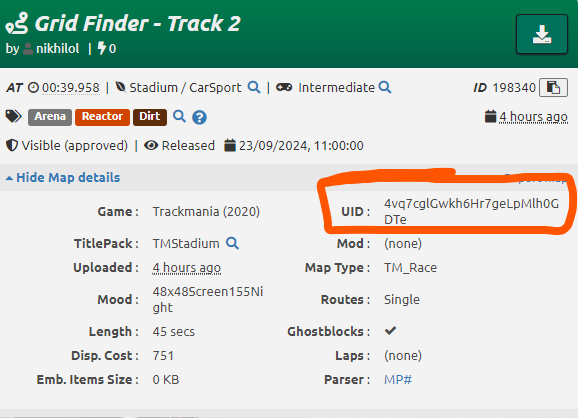
And can also be found on Trackmania exchange or Trackmania.io.
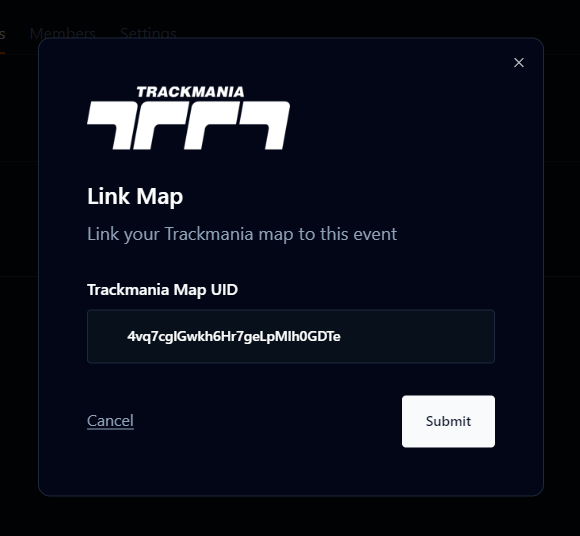
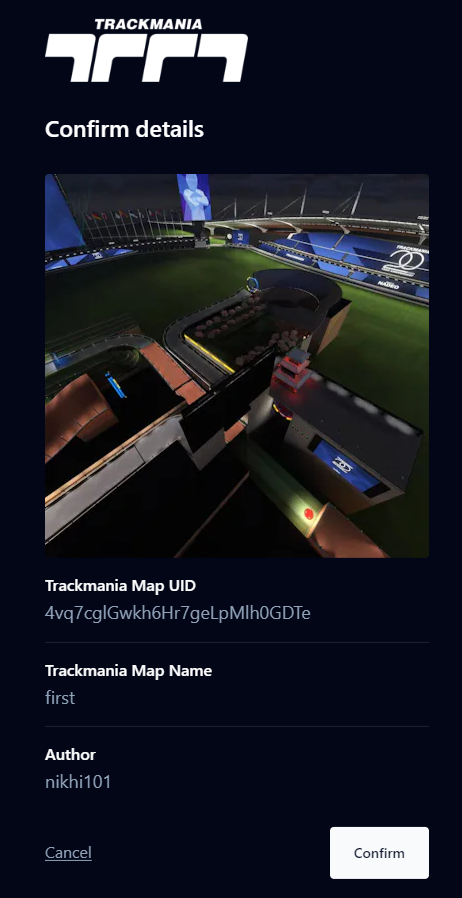
Once you have checked if it’s the correct map. Then select “confirm“.
6. [IMPORTANT] Do not hit save, do not hit anything else. It automatically sets the connection after confirming
7. After that you have set up your first Trackmania Event. And to view your event page click “share”, and send the link to your friends!
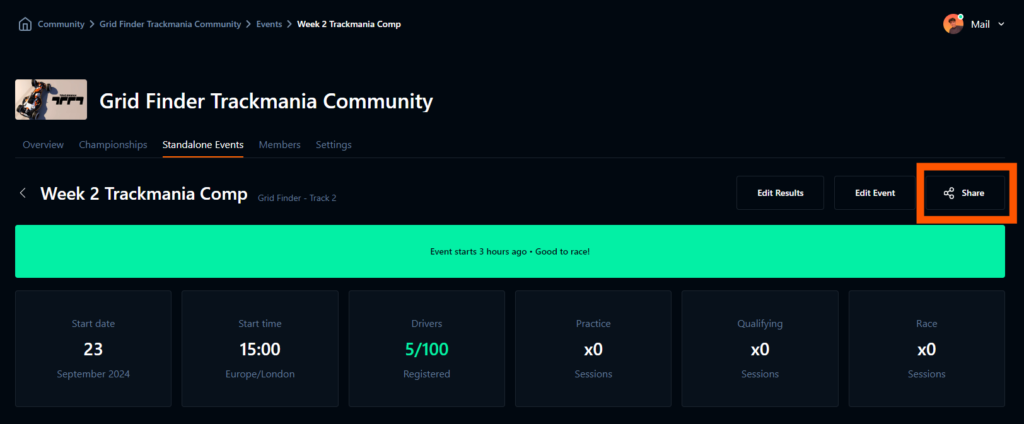
Want to Join a Event?
If you don’t own Trackmania see the section above to see how to get started.
If you already own Trackmania:
1. Go To Grid Finder, sign up, and connect your Ubisoft account.
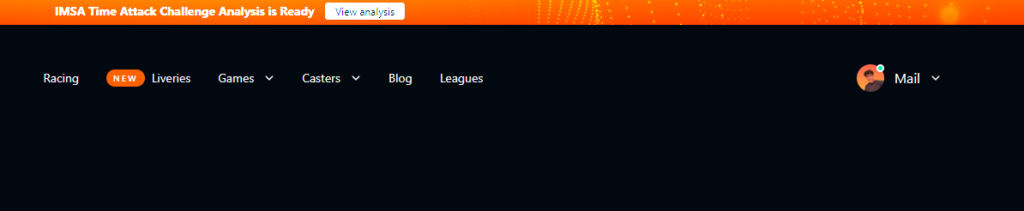
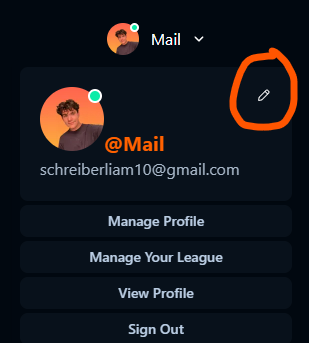
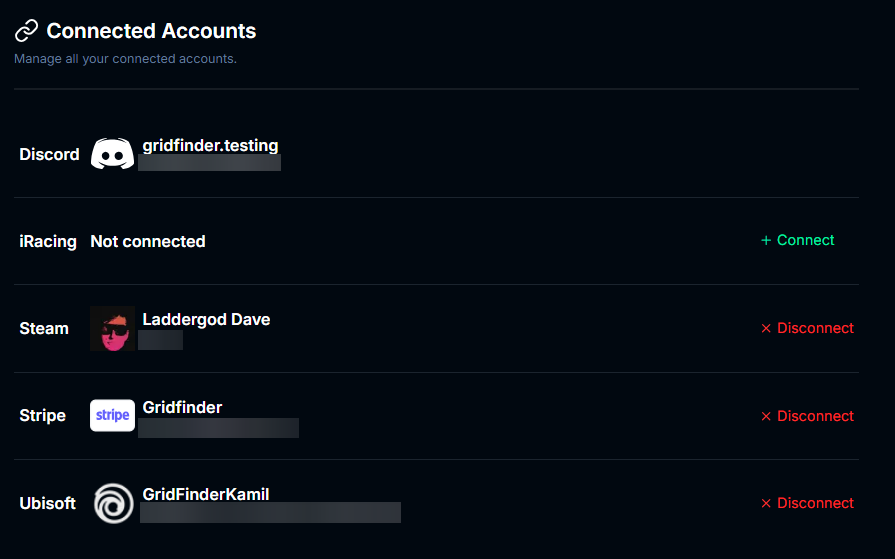
2. Once that is complete, join the event! This is important, cause once you join your times should be fetched correctly into the leader board.
Feel free to join our Grid Finder Trackmania Community here
3. Once you have joined the event. Look in the description for the Map ID or the Trackmania Exchange Map info. You should also be able to see the leader board there with the live results.
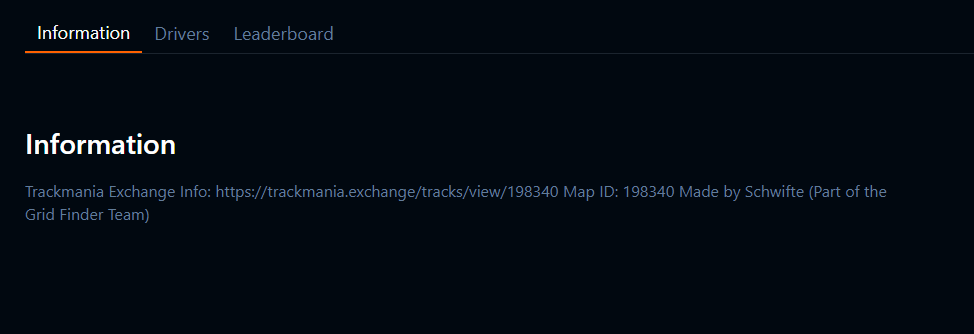
4. Once you have that go back to Trackmania.
Look towards the top of your screen at the Nav Bar.
Head over to Trackmania Exchange -> Enter Map ID -> then Enter the Map ID code (is found in the description).


More to Come!
So, why not dive in? It’s a great time to join the Grid Finder community and start building something with your friends. Whether you’re racing with familiar faces or meeting new competitors, our platform is set up for you to create your own space. Follow us on socials, jump into our Discord, and stay connected as we keep growing. Let’s see where we can take this.
Join the Action!
Ready to hit the track? Join our Trackmania Community: here
Or Join our Discord to stay up to date on events or updates: here